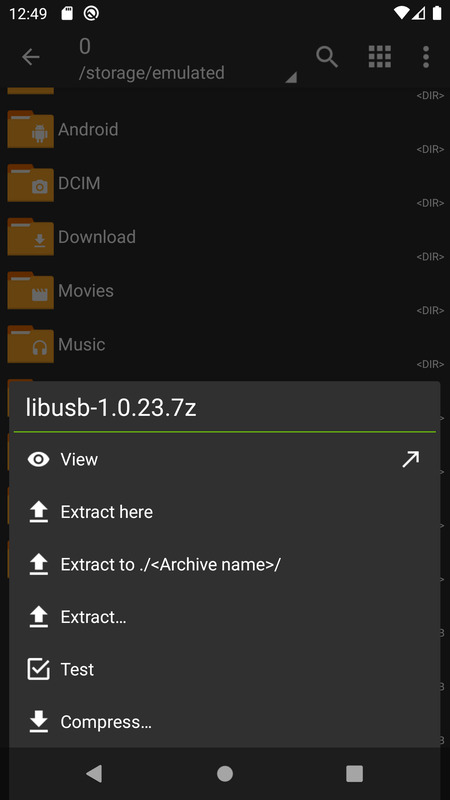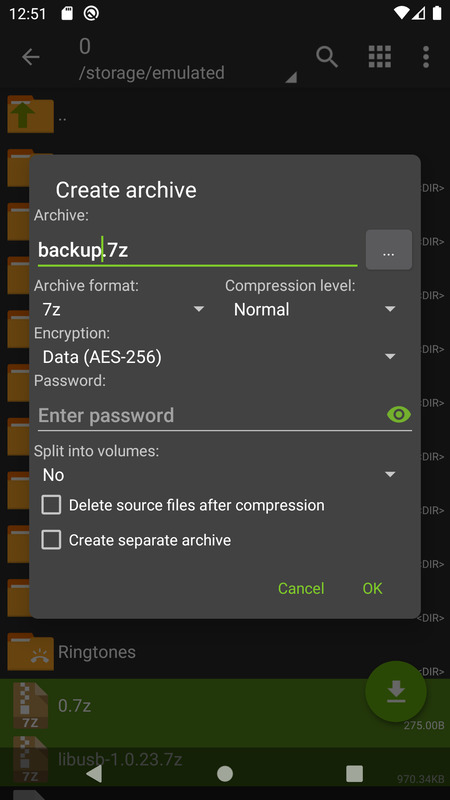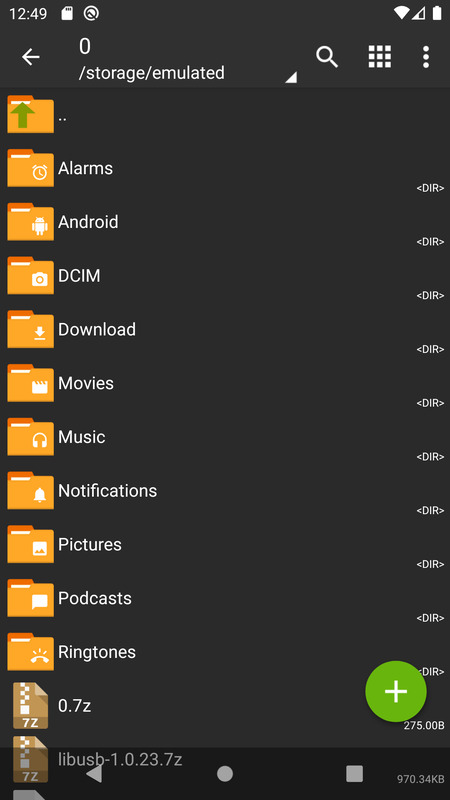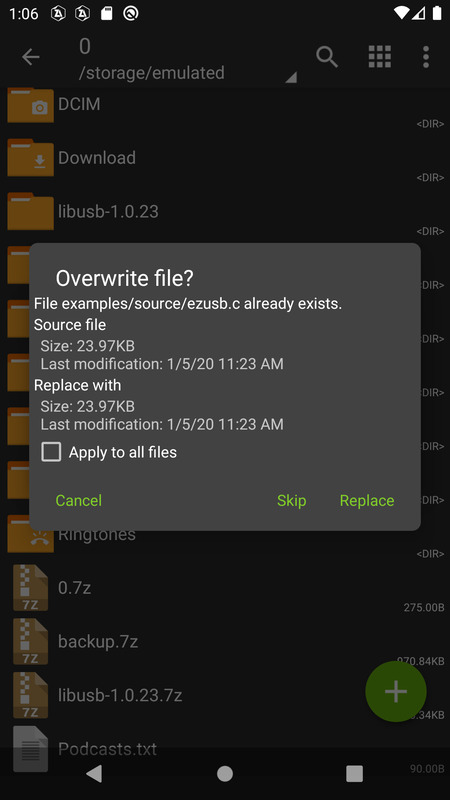Download ZArchiver APK 1.0.10 Free for Android

- Android 6.0 +
- Version: 1.0.10
- 4.9 MB
Updated to version 1.0.10!
ZArchiver APK: Comprehensive Guide to Android Archive Management
ZArchiver is an archive manager built for Android. Its central purpose is to allow users to compress files, open archives, and manage different compressed file types without a computer. This mobile tool answers the needs of users who want reliable archive handling on their devices. By supporting a range of archive operations, it covers most file compression needs encountered on Android. Whether moving documents, managing downloads, or working with large sets of files, ZArchiver supplies a direct, simple approach to archiving.
The application targets flexibility and control for users dealing with work documents, media, or game files. Its main features remove the need for complex software or computer-based alternatives. The file manager function empowers Android users to maintain and organize their storage efficiently, using an interface that keeps things clear and simple.
Key Features and Supported File Formats
ZArchiver stands out due to its support for a wide list of operations and file formats. Users can compress files into various archive types, extract contents from existing archives, or view their structure without direct extraction. Editing archives- by adding or deleting files- is handled with ease, as is creating password-protected archives for extra security.
Advertisement
Support extends to most common formats such as ZIP, 7z, and RAR, as well as TAR and ISO. The app is also capable of managing split archives, like those divided into multiple parts (.001, .part), and offers partial extraction for when only some contents are needed. Users needing to handle APK or OBB files for app management also benefit from this feature set. Multithreading drives higher performance, especially for handling large files. This keeps archive operations efficient, even with heavy storage demands.
ZArchiver Key Feature Categories
| Feature Category | Description |
|---|---|
| Compression Tools | Create new archives in various supported formats |
| Extraction Functions | Extract single or multiple files from archives |
| Archive Editing | Add, remove, or modify files within existing archives |
| Password Protection | Create or open password-secured archives |
| Split/Multipart Support | Manage archives divided into multiple segments |
| File Viewing | View contents of archives without extraction |
| Direct APK Handling | Manage APK and OBB files for backup and organization |
| Multithreading | Perform operations faster via multiple processing threads |
| Theme Options | Customize app appearance for different user preferences |
ZArchiver does not limit users to a single method of storage management. Instead, it equips them with the most common and effective tools needed for everyday archive handling.
Practical Usage Scenarios: How to Use ZArchiver Effectively
Everyday use of ZArchiver centers around file compression and extraction. For users receiving compressed attachments via email, the app enables quick extraction of files so they can access documents or images directly on their Android device. When needing to send large sets of files, ZArchiver compresses these into a single archive to simplify sharing.
The app supports opening password-protected archives- a useful feature when handling private or sensitive files. Users can create secure archives to prevent unauthorized access. Editing archives is straightforward, allowing addition or removal of contents without building a new archive from scratch.
For splitting large files, ZArchiver provides archive division options, making sharing or storing heavy files simpler. In handling gaming files or emulator ROMs, users can open, organize, and transfer APK or OBB files as part of standard management workflows.
User Interface, Experience, and Security
ZArchiver’s interface is minimalistic, supporting ease of navigation through folders and files. Touch-optimized controls let users select, compress, or extract files with simple taps. The interface offers multiple themes, such as E-Ink, which aid usability in various lighting conditions.
Both novice users and experienced file managers find the app accessible due to its straightforward layout. Speed of operations is increased by multithreading support, giving responsive performance during compression or extraction.
Security remains a top concern in the app’s design. No internet permissions are requested, so archives are accessed and managed solely on-device. Password protection is directly built in for sensitive files. This privacy-oriented approach reassures users that their data remains under local control.
Advertisement
Versions, Updates, and System Requirements
ZArchiver is compatible with Android devices from version 6.0 and higher, giving broad support to many users. The application operates smoothly across a variety of hardware and has been refined over time for better efficiency. System requirements focus on standard Android platforms, with optimized performance on both entry-level and advanced devices.
Update history shows ongoing improvements in stability and features, enhancing app usability across different Android versions. Performance upgrades, feature expansion, and interface refinements have helped keep ZArchiver current and practical for everyday archive management.
Which file formats are supported by ZArchiver APK?
ZArchiver supports extracting, compressing, and viewing files in formats including ZIP, 7z, RAR, TAR, ISO, and several others. This broad format compatibility means users can work with nearly all popular compressed file types encountered in routine tasks.
Can I open password-protected archives with ZArchiver
Yes, ZArchiver allows opening password-protected archives. Users input the required password when accessing such files, ensuring compatibility with most protected archives used for storage or file sharing.
Conclusion: Why ZArchiver APK Stands Out as an Android Archive Solution
ZArchiver apk offers a direct, trustworthy solution for file compression and decompression on Android devices. Its focus on general features, privacy, and efficiency- combined with ease of use- has established it as a key resource in mobile file management. From handling work documents to organizing personal media, it serves as an essential application for users looking to manage archives without complication. ZArchiver’s blend of broad format support, robust performance, and secure operation makes it a leading choice for archive management on any Android device.
FAQs about ZArchiver
- Updated January 11, 2025
- Price$0
- Installs 153 +
- Rated for Everyone
At HEYAPKS, you can quickly download the latest version of ZArchiver.apk - No registration or SMS required!